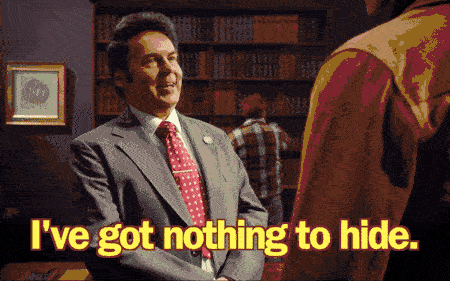Kubernetes audit logs are requests to the Kubernetes API. The API server processes all the changes to the Kubernetes state and acts as a gatekeeper to the internal database etcd where the state is recorded. All changes to the Kubernetes cluster go through the API server making it the ideal place to keep an eye on what’s happening. Requests to the API server can come from many sources:
- The control plane (built in controllers, the scheduler)
- Node daemons (Kubelet, Kube proxy, etc.)
- Cluster services (autoscaler, kube state metrics, CoreDNS, etc.)
- Users making kubectl requests
- Applications, controllers and operators via kube client (GitOps)
- The API server itself
Audit logs record all this activity detailing which users or services made the request to cluster resources and why the access was allowed or denied. Audit logs are structured logs in JSON format. Each log entry contains a comprehensive set of metadata including key attributes.
Kubernetes audit logs are not enabled by default, adding a Policy defining log levels for Kubernetes resources is used to enable audit logs. Start the API server with the policy file and the location for the log:
$ kube-apiserver
--audit-log-path=/var/log/kubernetes/apiserver/audit.log
--audit-policy-file=/etc/kubernetes/audit-policies/policy.yamlA simple policy to get started with which records metadata for every request:
apiVersion: audit.k8s.io/v1
kind: Policy
rules:
-level: MetadataUse your regular log shipper to send the audit log to Grepr and then after processing on to the log aggregation and storage backend (Datadog, Splunk, New Relic).
Reasons For Monitoring K8s Audit Logs
Once enabled the audit logs are retained in etcd for only one hour. By keeping them for longer it makes it possible to go further back in time to answer questions such as: “Why was that Pod evicted?”, “What lifecycle operations were performed when a deployment was updated yesterday?”.
Most observability platforms can set up alerts to notify of any unexpected activity, such as a sudden increase in authorisation failures. From Kubernetes version 1.11 the audit logs include annotations for authorisation success/failure and the reason. Here is an example audit log for a user performing a “kubectl get ns” command:
{
"id":
"AwAAAZjnD23mDcjQxwAAABhBWmpuRDVNa0FBQ1c4OHpkcVJDMXFnQXEAAAAkZjE5OGU3M
GYtN2Q4OS00ZjVlLTg1MjUtMWU4MjgwMmYzNWI3AAAAFg",
"content": {
"timestamp": "2025-08-26T15:46:44.838Z",
"tags": [
"grepr.messagetype:passthrough",
"dirname:/tmp/kind",
"filename:audit.log",
"processor:grepr",
"pipeline:datadog_eu",
"source:audit-log",
"datadog.submission_auth:api_key"
],
"host": "tuxtop",
"service": "audit-log",
"attributes": {
"requestReceivedTimestamp":
"2025-08-26T15:46:44.316187Z",
"auditID": "89ba5fe7-bf05-44fc-8ef5-f5bc0abe045c",
"objectRef": {
"apiVersion": "v1",
"resource": "namespaces"
},
"level": "Metadata",
"kind": "Event",
"verb": "list",
"annotations": {
"authorization": {
"k8s": {
"io/reason": "RBAC: allowed by
ClusterRoleBinding \"kubeadm:cluster-admins\" of ClusterRole
\"cluster-admin\" to Group \"kubeadm:cluster-admins\"", "io/decision": "allow"
}
}
},
"userAgent": "kubectl/v1.33.4 (linux/amd64)
kubernetes/74cdb42",
"requestURI": "/api/v1/namespaces?limit=500",
"responseStatus": {
"code": 200
},
"stageTimestamp": "2025-08-26T15:46:44.319034Z",
"hostname": "tuxtop",
"sourceIPs": [
"172.18.0.1"
],
"apiVersion": "audit.k8s.io/v1",
"stage": "ResponseComplete",
"service": "audit-log",
"grepr": {
"receivedTimestamp": 1756223209273
},
"user": {
"extra": {
"authentication": {
"kubernetes": { "io/credential-id": [ "X509SHA256=0bb5e1ebe3fa2223374546e66c0526ac8a791d593427accb0f10b38a47
c07af7"
]
}
}
},
"groups": [
"kubeadm:cluster-admins", "system:authenticated"
],
"username": "kubernetes-admin"
},
"status": "info",
"timestamp": 1756223204838
}
}
}Other alert scenarios include a sudden change in log volume. An increase in the number of calls to the API server could be a security threat or a configuration issue. A decrease in the number of calls handled by the API server could indicate performance problems with the API server and it is failing to keep up with the request load.
The vast majority of the calls to the API are just routine and could potentially mask more interesting messages. Fortunately the way that Grepr processes log messages results in those noisy routine messages being sent through as summaries and the important infrequent messages getting passed straight through. The outcome being a significant improvement in the signal to noise ratio for Kubernetes administrators working with the audit log.
Get The Most Out Of Audit Logs
With modern containerised applications relying on Kubernetes to orchestrate the multifarious components and their interaction, any further insight that can be gained into its operation can only be a good thing. Using Grepr Intelligent Observability Engine enables you to maximise the benefit of enabling audit logs on Kubernetes without the penalty of dramatically increasing the costs of your observability platform.
More blog posts
All blog posts
You're Paying for Data You'll Never Use

5 Signs Your Observability Pipeline is Costing You Too Much